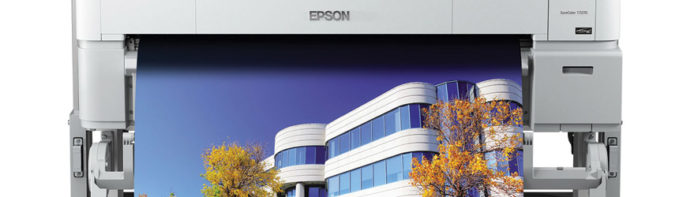By Melissa Donovan
Architects, engineers, and construction (AEC) as well as the computer aided design (CAD) community rely on wide format technical printers to maximize efficiency. A number of feature sets cater to both markets, most importantly multifunction capabilities—print, copy, and scan—all on one device. These demands are different than years past simply because of the need to communicate well in a faster amount of time with people dispersed at different locations.
Digital functions—such as scanning and cloud-based document sharing—allow for a complete all-in-one device. With the latest software advancements, AEC and CAD professionals rely more on virtual collaboration tools, and therefore require less printed output. However, the printed page still plays a role in a Web-based world.
Mobile Multi-Tasking
The feature sets AEC and CAD professionals look for on technical printers involve multi-functionality, mobility, and speed. Efficient multifunction printers (MFPs) are sought after in this space.
Len Koerts, HP DesignJet global marketing director, HP, Inc., believes this is partly a result of the adoption of building information modeling, or BIM. Users need devices that offer printing, scanning, and copying—all within a single footprint.
Out of those functions, scanning or digitizing is the most important, according to Chris Wysong, senior manager, product marketing, wide format and finishing solutions, Ricoh USA, Inc. “Scanning is especially big in CAD because the marketplace is slowly but surely moving to a PDF workflow, so getting all the documents in an electronic format is important. Digitization is also key in the AEC space, because many AEC places have years of hard copy drawings sitting in specialized storage.”
Another important factor, especially for on-the-go users visiting clients or job sites, is mobility. “Large format printers need integrated Wi-Fi connectivity to adapt to users’ working styles and also facilitate collaboration among all the members of a project. Finally, AEC professionals value ease of use, which allows them to concentrate on their core businesses and not printing,” says Koerts.
In addition to multifunction capabilities and mobility, the AEC and CAD community desire speed, just like any other segment. “AEC and CAD professionals are looking for fast print and copy speeds and accurate plotting precision. Also, being able to instantly collaborate with other locations and customers has become a critical requirement for this market,” explains Matt Kochanowski, product manager, professional imaging, Epson America, Inc.
Communicating in Color
AEC and CAD professionals haven’t always requested multifunctional devices with mobility features. These demands have changed in past years, primarily due to the need for faster communication and effortless collaboration.
“Today architects, engineers, and contractors, as well as their net of contributors, team-up more than ever to work on a single project. There is a need for faster coordination between the different team members who may be on the same site or in remote offices,” says Koerts.
Color helps with faster communication, minimizing mistakes and making documents easier to read. “Color workflows can reduce error and improve decision making by clearer communication in the collaboration process,” shares Bob Honn, director, marketing services, Canon Solutions America.
He gives examples of architects using color in presentations to convey detailed designs, or engineers relying on color to clarify complex drawings that help reduce mistakes in production. In GIS, more maps are produced in color to facilitate interpretation. Color is used for educational and training purposes, as color-coded views of schematics and drawings aid in understanding the material.
“Color transmits exactly what the architect wants to communicate, improving communication by highlighting corrections, priorities, concerns, and warnings,” agrees Koerts.
Color is increasingly popular because wide format technical devices offer high-quality output and efficient speeds. “Historically, there have been compromises in mechanical print speed, processing speed, dry time, media/document handling, and other aspects compared to monochrome large format systems. However, today, users do not have to make these same compromises,” suggests Honn.
Collaboration in the Cloud
The latest wide format technical printers incorporate digital collaboration features like scanning and cloud-based document sharing.
“Large format technical document systems with scanning capabilities are ideal on-ramps to the cloud,” says Honn. “As long as the cloud storage provider has an FTP front end that enables scan to FTP functionality, users can store any documents they chose.” This allows jobs to be scanned to the cloud for an entire project team to access anywhere.
The Océ PlotWave and ColorWave family of products can integrate into any WebDAV compliant cloud—public or private—allowing users to access documents from the point of need directly at the device’s UI.
The company recently introduced the Océ PlotWave 345/365 systems, which were developed with technical users in mind. According to the company, the systems were built to retrieve files from the cloud using a smartphone or computer, or to send a print request to the printer via Océ Publisher Mobile.
The devices also feature the company’s Océ Image Logic technology, which is designed to turn imperfect originals into perfect copies and scans.
Additionally, the recently introduced Océ PlotWave 450 features Océ ClearConnect touchscreen, designed to make it easy for users to handle complex documents.
“Many wide format printers now provide the ability to instantly share scanned images and data seamlessly between computers and other wide format printers. The integration of wide format scanners on wide format printers has provided the AEC and CAD markets with a fast and easy way to make edits to large format and instantly collaborate with their colleagues,” says Kochanowski.
Epson’s SureColor T-Series can be equipped with an optional multifunction module that enables the user to copy and scan, sharing images across a network by email or to a remote SureColor T-Series multifunction system.
The HP DesignJet T830 MFP offers a 36-inch color printer with an integrated scanner at a low price point. Collaboration is central, as AEC and CAD professionals can use integrated scanning to capture and share feedback. Using the HP All-in-One Printer Remote application for iOS and Android, users can scan, share, and print from a smartphone or tablet.
Wysong agrees that scanning is the next thing in digital collaboration. “To help facilitate quick, high-fidelity collaboration, people are looking for devices that can scan directly to email, SD card, or thumb drive, or to a folder on a local network or cloud storage, right from the machine.”
The Ricoh MP W6700SP, announced in April 2016, allows users to distribute information via high-quality, color scanning to email, USB drive, SD card, folder, FTP site, or document server. A two-roll drawer enables printing or copying while scanning.
The Printed Page
Printed documents remain prevalent in today’s on-the-go world, though this role has evolved from traditional AEC and CAD setups.
“Print plays an important role, as it enables AEC professionals to see the big picture and the details at the same time. This is something that you cannot see on the screen of your smartphone or tablet if you have a large construction project, such as a hospital or an airport, for example,” explains Koerts.
He cites print as important for several users in scenarios like when the superintendent, architect, and subcontractor need to review a plan at a construction site and make annotations or when a general contractor needs the authorization stamp from administration to start construction.
Honn argues that while print’s role hasn’t changed, over time the method in which it is consumed has evolved. “The print and distribute model of the past has been replaced by the distribute and print approach, which means that print consumers, namely the downstream tradespeople that respond to bids and build from plan sets, use more unique ways to access content that they will then print.”
He provides examples such as purchasing color and monochrome printers to produce prints at point of need, outsourcing printing that was once received from the general contractor or project owner, or accessing data digitally on a tablet device, from a plan room, or collaboration software.
Wysong agrees, saying that AEC and CAD are more of a print on demand market now. “These days, printing is the last step in the process, not the first. You’re not printing things in case you need them, you’re printing them because you need them.”
For instance, if a printer is available at a job site, and some part of a multi-page planning document is needed, the user can find the page and then print a small portion of the job without wasting paper. “While printing the whole thing can be expensive, it also means printing some pages is key. It can help bring out details that may be overlooked on the screen,” continues Wysong.
Tree Towns
Tree Towns Imaging & Color Graphics celebrates over 60 years in business. Based in Elmhurst, IL, it originally specialized in technical document reproductions and added wide format color printing services as the industry changed and demand for reprographic services declined. With a core customer base of architecture, engineering, and construction firms, the addition of wide format expanded its clientele to include advertising and communications firms.
“We’ve remained competitive by providing a valuable service and by investing in innovative equipment to separate ourselves from the competition, that helps us keep up with the turnaround times our customers demand,” explains Chuck Wingard, president/owner, Tree Towns.
By mid-2014, the company operated two HP Designjet L25500 and two HP Latex 260 printers. While working with color on the display side, the staff at Tree Towns quickly realized how beneficial it could be to the technical printing sector, which is still a mainstay of its business. “Based on what we’ve seen, color can help with communication around architectural plans and other technical documentation. With demand for color technical documents increasing, finding the right color printer for our shop was a priority,” continues Wingard.
In response, Tree Towns added the HP PageWide XL 8000 Printer, which offers both color and B&W printing, ideal for color wide format and quick production of technical documents. Speed is equally important as color to Tree Towns. “A high level of line quality is what we look for. Sometimes architects use very light lines and shading. It is important that it prints clearly and this printer can do both color and B&W, fast,” he says.
Implementing the printer into the business’ existing workflow was “practically seamless,” according to Wingard. HP examined Tree Town’s processes and made it so the HP PageWide XL 8000 worked effortlessly right off the bat. In addition, operators were already familiar with many of the nuances of the HP printers, so training was fairly simple and they were up and running in no time.
Most of the work on the printer has been on 20 lb bond paper in both color and B&W with sharp lines, fine details, and smooth grayscale. The HP PageWide XL 8000 prints up to 30 D/A1 pages per minute. Wingard hoped to achieve higher volumes of print with the newest printer and has been able to do that while simultaneously raising the quality of what it provides to technical customers.
Poised to Serve
Wide format technical printers are popular in AEC and CAD environments thanks to multifunctional capabilities like print, copy, and scan with mobility and digital collaboration. The combination of these features provide today’s on-the-go professionals with the opportunity to efficiently share plans, documents, and more with peers and clients. The newest devices not only provide production-like speeds, but high-quality color, which helps to reduce mistakes and clarify confusing items in a document. Like many segments of digital print, AEC and CAD is a print on demand market and the latest wide format technical printers are poised to serve it well. dps
Jul2016, DPS Magazine