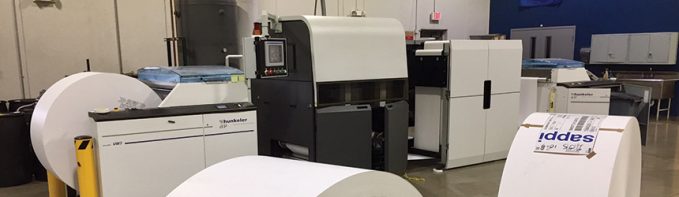By Cassandra Balentine
Many factors come into play to perfect media performance with production inkjet. Paper manufacturers offer solutions especially formulated for optimal results on specific equipment and ink sets while original equipment manufacturers (OEMs) look for ways to improve media performance on their end. Both sides work closely together to ensure success for the end user.
Above: Kodak Prosper presses feature fast, intelligent drying.
Understanding Media Compatibility
The first step for those running high-speed production inkjet is to understand the nuances of media compatibility.
The media selection will make a significant difference in runability, finishing, image quality, and cost. “The same ink can react very differently to two very similar media from different suppliers,” explains Mark Schlimme, director of marketing, Screen Americas. Support and training for paper profiling should be important criteria in any evaluation.
Every system’s inks are a little different, and media must not only be compatible with inkjet, but also with the specific engine’s ink sets. “Print providers should have the conversation with the OEM about the types of media compatible with their devices,” recommends Dave Bell, manager, product marketing, media, Commercial & Industrial Printing Business Group, Ricoh.
Lucy Perez-Sierra, senior marketing specialist, media and papers, Canon Solutions America, points out that anyone new to the world of production inkjet should know that it is thriving, and media options for inkjet continue to grow and evolve with the technology. “The media options we have today are far more advanced and diverse than those we had even just one year ago,” she offers.
Will Mansfield, director, worldwide marketing and category management, enterprise inkjet systems, Kodak, adds that while many papers may look alike, different properties—pulp, additives, smoothness, and surface chemistry—are specially formulated to support different applications. Inkjet papers have unique advantages for image quality. They are optimized for optical density and color gamut and formulated to reduce color-to-color bleed, show through, and ink mottle. “Ultimately, the substrate selection is driven by the characteristics and demands of printed output. Run lengths, color or monochrome, and variable data all impact the decision and may often call for a hybrid approach.”
It is imperative that print providers understand their customer’s expectations. For example, is it important to use the exact stock that they have traditionally run on offset? Ed Pierce, product marketing manager, Fujifilm North America Corporation, Graphic Systems Division, says an inkjet platform may require a treated stock to properly allow ink to dry and cure so it doesn’t remain tacky.
Deana Conyard, worldwide marketing manager, continuous feed inkjet, and Beth Barrese, inkjet media specialist, Xerox Corporation, suggest selecting a paper that works well for both the customer application and the target press. “Aqueous-based inks absorb into the fibers of the paper—unlike toner, which gets fused to the surface of the paper. Therefore, printers should understand the differences with the way ink interacts with each piece of paper before they start a job. Furthermore, the characteristics of paper may define different operating parameters of the press—such as dryer temperatures, ink limits, drop sizes, resolution, and production speed.”
Bell notes that generally, Ricoh suggests print providers start with dye and move to pigment when needed. “Dye inks are less expensive and are good for transaction applications. Pigment inks are best when it comes to archivability, using light weight media, and sometimes water fastness. For instance, when printing books, pigment makes sense because it has greater staying power and sits higher on the sheet, which means it won’t show through lightweight paper as easily as dye ink.”
In book printing, Mansfield says paper choices are driven by publishers, where initial production involves long print runs on an offset press in B&W. This may be supplemented later with short runs using inkjet presses. On the other hand, newspaper publishers make their choice of substrates to accommodate a mix of medium length print runs and shorter runs of regionalized materials. Similar to book publishers, a hybrid offset/inkjet model suits production needs. For direct mail and color-critical applications, marketers and agencies make a paper selection based on the desired result and impact. These print runs typically emphasize faster turnaround times, variable data, adjustable run lengths, full color, and high quality. “The opportunity for every market, therefore, is to match the quality, production, and price goals with substrates that deliver predictability and performance. With a growing supply of excellent inkjet papers, clients need tools and data to help them choose the best paper for their application,” he comments.
Schlimme adds that media is a significant part of overall job cost. “Based on thousands of jobs that Screen Americas has helped printers evaluate, paper costs typically account for 35 to 40 percent of a job’s total cost. Paper costs as a percentage of total costs can be even higher as high-speed inkjet continues to improve its ability to efficiently produce longer run lengths. As inkjet print quality has improved, print providers are looking to move jobs on coated stocks to inkjet. Therefore, the ability to print to commodity grade, readily available coated lithographic stocks can represent significant savings as treated papers typically carry pricing premiums of between 20 and 30 percent over standard coated lithographic stocks,” he explains.
Scott Robertz, digital printing systems product manager, Komori America, says the good news is that print providers don’t have to sacrifice anything in terms of media compatibility. “With the latest inkjet technologies for high-speed inkjet—including UV ink with LED curing—the same stocks as traditional offset presses may be used. There is no longer the need to purchase pre-treated stocks or apply a primer to the sheet prior to printing.”
Choosing Ink Sets
One differentiation to take into account is the use of dye- or pigment-based inks, each type having its own characteristics that affect the print output.
Dye inks involve a colorant that is dissolved in the carrier liquid, similar to the way sugar dissolves in water, explains Perez-Sierra. With dye inks, paper acts as a sponge to hold the colorants that stain the paper fibers. They are absorbed more deeply into the paper, making results more scratch resistant than pigment.
In contrast, pigment inks involve a colorant that is insoluble in the carrier liquid but is dispersed or suspended in the form of small particles. “Pigment is similar to paint. With pigment inks, paper acts as a filter to capture particles and hold them in the paper fibers,” says Perez-Sierra. She adds that pigment inks tend to sit higher on the top of the paper and are more light and fade resistant, but may be less scratch resistant.
Mansfield says selecting the right ink requires evaluating ink costs, drying requirements and capabilities, effects on printhead life, achievable color gamut, image performance, along with environmental considerations against the print applications one intends to run.
Inkjet ink dries using a combination of absorption into the media and evaporation into the air, allowing the excess water to disperse quickly and leaving the colorant on the surface for color pop, offers Perez-Sierra, adding that the type of ink and paper determines just how much pop. “This translates into color vibrancy and robustness of the completed application. It is important to note that each type of ink—dye or pigment—prints differently and will do so on different papers.”
While dye inks can offer advantages in brightness and may be less expensive per unit volume, David Murphy, worldwide marketing director, PageWide Industrial Division, HP Inc., says pigment inks tend to offer better lightfastness, color fastness, and color stability.
Conyard and Barrese note that for uncoated papers, the industry has largely moved away from dye-based inks due to advancements in pigment-based inks, where they are more stable and cost effective. “Pigment-based inks produce more favorable quality on a wider range of substrates, whereas dye-based inks require more expensive inkjet treated or coated media. Pigment inks offer better water resiliency and have more efficient ink utilization,” they explain. “Dye-based inks may still be less costly per unit, but systems generally require more ink usage for acceptable quality. Traditionally, inks were only compatible with uncoated media or expensive inkjet coated media, however advancements in ink formulations allow for compatibility with traditional offset coated media as well. The ink formulations have to be optimized around the coated versus uncoated attributes because uncoated and coated media have competing performance characteristics around absorption.”
Pierce suggests print providers carefully consider what they need to accomplish with a production inkjet platform and then understand that the ink sets run on various platforms. Are they trying to run very basic and low-quality work that does not require deep colors and a wide color gamut? How does finishing come into play? Does an ink’s finish perform well with coatings and lamination films for instance? These questions help print providers properly select ink.
Media Perspective
While fairly simple mechanics drive production inkjet presses, the nuances of ink and media compatibility are complex. It is important to achieve a thorough understanding of ink sets and media selections available to ensure successful output. dps
Nov2018, DPS Magazine