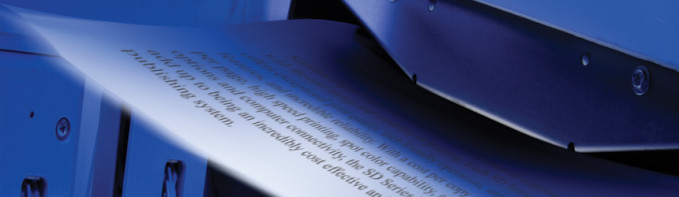By Lisa Guerriero
Depending on the application, varying print technologies offer the user choice. Digital duplicators provide an alternative to low-volume, static environment needs, offering a cost-effective solution ideal for runs of approximately 1,000 to 3,000.
The technology is unique in that it uses a digitally imaged master template. The image is then transferred as printed pages using a cylinder and perforations in the master page.
Duplicators are often associated with single-device printing environments, such as schools, churches, and nonprofits. Print providers also rely on duplicators to complement traditional and digital equipment. In either case, users value the efficiency and simplicity of duplicators for static runs. The liquid ink of a duplicator does not require heat to dry, meaning they are affordable to run, require minimal energy to operate, and are less prone to many kinds of service problems.
The following digital duplicator users provide examples of the technology at work, operating as a sole device or complementing larger equipment portfolios.
Contributing to Commercial
Over 125 years ago, the Monroe Journal began providing local news to people in and around Monroeville, AL. For nearly as long, a commercial print shop has operated alongside the newspaper.
The family-owned business prints its newspaper in addition to other local papers, and also provides an array of other printing services. These include programs, business cards, medical documents, and log sheets. “We’re probably the biggest print shop between Mobile and Montgomery, AL,” says Barbara Qualls, print shop manager, the Monroe Journal Print Shop, citing their typical territory as cities and towns within a 100-mile radius.
Only five or six years ago, the Monroe Journal Print Shop was almost entirely analog. They began investing in technology, and Qualls says its capabilities have improved dramatically since then, despite having fewer people working in the shop. “We’re just tickled to death we went digital,” enthuses Qualls.
One of its main printing devices is the SD700 digital duplicator from Standard Finishing Systems, which Standard recently updated as the SD710. The shop obtained the device about two years ago. It also operates a Xerox 700 color printer. For finishing, they use a Formax business card slicer and a Graphic Whizard 8000.
The SD700 is Qualls’ go-to choice for NCR paper and envelopes, as well as many forms, invoices, and statements. Since it prints without heat, she finds production much smoother than with other equipment used in the past. NCRs used to be a nightmare to print, but now even the perforated part of the NCR sheet goes right through the device. “So the duplicator is perfect,” she explains. “It’s a jewel.”
The duplicator is used daily. Run sizes are typically 2,500 for envelopes or 3,000 for NCR sheets.
The shop requested details about a service agreement when it purchased the Standard SD700. The company told them it wasn’t necessary, “and sure enough, we didn’t need one,” observes Qualls. Even paper jams are rare. “It’s maintenance free,” she adds.
Another benefit is that the duplicator runs while Qualls is working on other things, which is an important feature for a small operation like the Monroe Journal Print Shop. Aside from loading the device, the duplicator doesn’t require her full attention.
When the time comes, Qualls intends to stick with duplicators and upgrade to another device. “The biggest thing is the ease of it,” she explains.
Practical for Production
Specialized Office Systems, Inc. (SOS) provides printing services, promotional products, custom apparel, office supplies, and furniture. Established in 1985, SOS is a family-run business with 35 full-time employees. Headquartered in AZ, the company has additional sales forces in Las Vegas, NV and Orange County, CA and serves customers around the U.S. The shop is run by Nathan Goldberg, president and Bruce Goldberg, founder/CEO, SOS.
For printing services, SOS offers checks, business cards, letterhead, envelopes, and forms. The company uses a Duplo DP-U950 digital duplicator as part of a contingent of equipment that includes B&W and color photocopiers as well as small format single- and multi-color offset presses. The average run size on the DP-U950 is about 1,200. Nathan Goldberg estimates that the device creates about 20,000 impressions per day.
SOS invested in its first duplicator printing device about 14 years ago. “We think that the digital duplicator fits a small portion of our production very well and as a result we do plan to continue using duplicators for as long as we continue to find equipment that works well for us,” says Goldberg.
The Duplo DP-U950 helps SOS meet its static production needs. One common application is notepads, which are sold for office supplies. “We run a ton of sheets that end up being 8.5×5.5- or 5.5×4.25-inch pads on the machine. It’s great for down-and-dirty production because the total cost to operate the machine is very low,” observes Goldberg. They also use the duplicator for printing on NCR paper.
Goldberg likes that the duplicator operates efficiently and at modest cost. “We like duplicators because they are inexpensive to operate—a worker can operate the duplicator while they are doing bindery or other tasks—with a low cost per page for ink and masters,” he explains. At the same time, he says the DP-U950 features 600×600 dpi resolution, which is a quality threshold that is sellable.
The device is also useful when a client wants a pre-printed sheet that will later run through a laser print or a copier. The duplicator uses liquid ink instead of dry toner that’s heat fused to the page. “When you run a copy machine printed sheet through another copier or a laser printer, the toner can flake off in the customer’s printer and that’s no good. While the ink printed on a duplicator takes some time to dry, it doesn’t flake off under the heat of a copier or laser printer,” points out Goldberg.
Prints Ahoy
RISO duplicators are world travelers, thanks to Norwegian Cruise Line’s vessels. Established in 1966 and based out of FL, Norwegian is a publicly-traded company with 13 ships that travel all over the world.
Norwegian’s website describes the fleet as the youngest of any major North American cruise line. Until about five years ago, however, their printing technology wasn’t quite as contemporary as the ships. “Before that we were always using offset machines. And we knew there was more modern technology out there,” explains Tim Carr, director, hotel operations, Norwegian Cruise Line.
The company’s purchasing department began to explore the option of duplicators, which led them to RISO. Today, there is at least one duplicator on every ship, and two on the larger vessels. Each ship has a printer on staff and a printing room, where duplicators play a key role. They also have finishing equipment for binding, collating, and cutting, and often, an inkjet device, such as RISO’s ComColor solution.
“We’re like a standalone print shop,” points out Carr.
Norwegian Cruise Line’s printers use duplicators daily for activity itineraries. Additional jobs such as information memos on ports, menu revisions, personnel memos, security notices, and staff training manuals, are completed on the duplicators. Carr explains that some of the demands of these jobs are why Norwegian started a shift to color devices.
The company started out with single-color machines, such as the RP3700, and is gradually replacing them with two-color models such as the MZ1090. The older devices are still functional, says Carr, but Norwegian is phasing them out as they explore capabilities for printing in full color. The average print run varies depending on the size of the ship, usually 2,000 for the larger vessels and 1,000 on the smaller ones. Each of the larger ships now has two of the color duplicators on board.
Given Norwegian’s varied destinations—including options for Europe and the Caribbean—they needed a vendor with a worldwide presence. RISO offers this. “We can get service in locations all over the world,” notes Carr. However, service problems are rare. He says Norwegian values RISO duplicators because they are easy to use, low maintenance, and perform consistently. There are no service technicians at sea, and some cruises continue for weeks, so shipboard printing devices must be reliable.
Another plus is that duplicators require less electricity than other kinds of printers, since heat isn’t involved. “Our company is very energy conscious,” adds Carr.
A Workhorse for Printing
Duplicators present a unique option for printing. Suited to shorter, static runs, they perform consistently with little upkeep needed. This makes them ideal for serving as a printer’s sole device, but also as a reliable addition to a suite of production equipment. As color and dpi improve, the technology has even more to offer to print professionals. dps