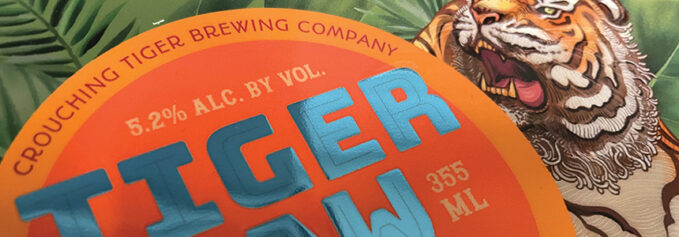
by Cassandra Balentine
When it comes to modern print environments, which often include digital or hybrid technologies, the name of the game is automation. Workflow tools help get us there. As digital print technologies gain wider acceptance in the label space, this is increasingly important.
Above: Epson’s core tools integrate software like Wasatch to automate and increase production capacity for products like the SurePress L-6534VW.
The word workflow is admittedly broad and complex, meaning different things to different organizations. Tom Peire, CEO, Four Pees, believes that while the term workflow is ambiguous, he likes to think of it as “the complete process starting with the customer’s need until the delivery of the final product.”
Workflow includes, but is not limited to, web to print, job onboarding, color management, and automation software. Many digital and hybrid print providers use these tools to manage and automate production to increase efficiency and reduce errors.
Automation and Other Benefits
One of the most important functions that label management software can provide is automation. “What you want to do is add speed to your workflow—from the time you receive the customer request for quote all the way through production. This can be done through automation. The higher the automation, the more speed you can achieve across the production and business landscape,” shares Jack J. Lafler, VP, sales and technical services, HiFlow Solutions.
Typically, the faster a file can be delivered to the press—to match increasing press speeds—the better, agrees Mike Agness, EVP, Americas, HYBRID Software. This is particularly important as labels have become personalized and “an efficient tool is needed to send these one-off labels to the digital printer so that the press is not waiting for files from the prepress system.”
A series of workflow tools help assure speed and accuracy. These include features that take job details from a management information system (MIS), accept files from a customer, preflight them, and prepare them as printable PDF files for the digital printer’s RIP, which Agness says usually means delivery to the front end of a digital press system.
A second series of tools deal with customer reviews—the ability to prepare and quickly send proofs for review, and ultimately approvals.
In addition to automation, workflow tools in the label space provide another important benefit—access to real-time data. “Plants produce a constant stream of data points, from machine performance to changeover times and inventory levels. A MIS not only collects the data, it routes the information to dashboards where the job KPIs are seen visually and immediately. Workflows then become lean, as any bottlenecks are quickly dealt with,” says Lafler.
Already Automating
Several areas of label production workflow are more easily, and more often, automated.
Lafler sees many aspects of production like quote to job, job to scheduling, scheduling, shop floor data, inventory, shipping, and complete costing of each job are tasks popular for automation.
“Most mundane prepress tasks—like color correction and step and repeat for digital presses—have been automated for years,” states Agness. He says these tasks are probably the most likely automated. “Others, like job reviews and approvals with updates made to a database, have been introduced by many vendors over the past five to eight years and are getting more traction.”
“Traditional practices such as preflighting, safe zone detection, automatic cut path addition, and bleed generation for both regular and irregular shapes still rank highly in the list of essential features for print production,” notes Peire.
Printers and converters continue to lean towards automated presses for layout and scheduling needs to aid in labor requirements and ensure the sequences in production run smooth and efficiently, offers Mike Pruitt, product manager, SurePress, Epson America, Inc. “Scheduling these jobs with the use of layouts is an essential element in today’s MIS workflow system to provide full visibility of machine capacity from long- to short-turn runs and offer detailed printing steps for customer approval throughout.”
Steve Lynn, director, labels and packaging, Durst Image Technology, sees automation in all areas, from prepress fixes on files to automatic imposition, simple color management, as well as automated variable data and data processing.
“Sharing data between systems is the most automated workflow tool because this integration eliminates the need to duplicate data entry, which significantly improves accuracy and efficiency,” comments John Cusack, business development manger, Baldwin Vision Systems.
“Having one comprehensive software system that automates these processes and one database that connects the whole of the label ecosystem allows efficiency and productivity to skyrocket,” adds Lafler.
He feels there are so many reasons to connect a label management system, including to control costs and create lean workflows. “Just automating and connecting estimating to a central database and data collection can ensure that the customer has a quote quickly, faster than the competition. In the competitive world of label converters, speed is key. And an MIS system gives you that speed,” says Lafler.
Sebastiaan Hermans, marketing manager, and Lowie-Pascal Geerinck, product manager, CERM, feel that in general, prepress workflow integrations are most common when looking for business automation in the label production process. This is closely followed by digital presses and finishing equipment, while conventional and flexographic presses are less commonly automated.
Jan De Roeck, director of marketing, industry relations and strategy, Esko, points out that the further you go towards the printing press, the more automated the functionality is, which means RIPing the job is completely automated. In the case of conventional flexographic, the organization of separations on the flexographic plate is automatically optimized for exposure. Additionally the layout of individual jobs on the sheet or web, including options for ganging and variable data is fully automated and supposed by technologies like artificial intelligence. “The inspection of incoming artwork is highly automated and of course in general terms, all repetitive and mundane tasks can be automated and should be automated to avoid human errors as much as possible in the workflow. This drives time-to-market acceleration, cost reduction, and quality improvements.”
Many other areas are prime for automation, but may not be getting the traction they should be.
“Label printers should automate web processing submission and costing of jobs as a basic start,” recommends Pruitt.
Cusack feels that printers should strive to fully automate the entire workflow. “The technology is available to share and communicate information between the process workflows, and it’s imperative to adapt this capability to maintain competitiveness in the current market.” He believes that if label providers are still doing manual processes with software, they should look at the latest software developments to automate their business.
“Label printers should aim to automate as many repetitive tasks as possible, freeing up their printing experts to focus on more creative and subjectivity tasks,” agrees Ben Richardson, senior DFE specialist, Mark Andy. He points out that while machines efficiently handle tasks such as placing graphics or writing packing labels, more complex tasks such as a production planning, quality control, and setting up hybrid labels may require the expertise of a skilled production team.
Peire says many label printers don’t realize what automation capabilities exist today as they tend to evaluate tools as they have been for many years, not questioning potential process optimization.
For example, for something like proof sheets, visualizing the artwork with order and technical information is very often still created manually. “This is in combination with the approval workflow. Chasing of approvals a very labor-intensive job that can be automated. Lastly, there is a surge of interest in automating dynamic imposition to generate the most efficient and cost-effective printing method,” shares Peire.
When it comes down to it, Peire feels that automation priorities truly vary from printer to printer. “Therefore we typically engage in a short discovery conversation where we explain our general capabilities and how we can help and give the customer areas to think about. From there, we arrange a consultation to explore specific needs, often leading to a collaboration where we provide some form of automation to streamline parts of the process, which lead to the quickest or most impactful results.”
De Roeck believes that label printers should take a step back to look at their entire workflow, from receiving a request for a quote over design, prepress, production, and finishing, all the way to packing and shipping of the finished product. “Using the principles of value stream mapping, many opportunities for cost and waste reduction will surface. The low hanging fruit for workflow automation are those workflow steps that benefit mostly from automation.”
Integration
Without integration, workflow tools cannot meet their full potential. Further, when we hone in on label workflow, systems both specifically target this type of work and exist as part of a larger system.
“We believe it’s important to support conventional, hybrid, and digital label workflows since many label printers incorporate all three methods into their production environment,” shares Cusack.
A variety of tools are available with an automated connected workflow. For example, Baldwin inspection technology can integrate with prepress workflow tools such as HYBRID and Esko, and with digital production workflows such as HP Indigo and Global Graphics, and MIS systems such as LabelTraxx and CERM.
“We believe in connecting all elements of your business and integrating your workflow,” state Hermans and Geerinck. They explain that the use of standard integrations such as third-party connections with MIS creates predictability and foreseeable trajectory and implementation process with a guaranteed result in the end. “Otherwise you might be in for more than you bargained for in terms of time, resources, and investment.”
Durst’s workflow solutions are a bigger system with various versions for the specialization of specific print markets. “We have Durst Workflow Label that is specific to Label Converters, and also Workflow Large Format, and Workflow Corrugated,” offers Lynn.
Epson works with Wasatch software, which Pruitt points out is primarily used in the production of labels but can interface with larger systems such as Esko. “Partnering with the Esko software enables the support of diverse automated packaging applications allowing for a more streamlined automated production practice.”
When looking at integration, De Roeck suggests going for solutions providers with open system architectures and workflows natively based on PDF. “The important keyword here is industry standard,” he suggests. It is important to validate data exchange formats beforehand and verify if the integration is a low-code or even a no-code effort.
Software integrators, like Four Pees, also help facilitate automation. “We see certain software vendors offering bigger, monolithic systems. These systems are typically referred to as end-to-end solutions and provide a complete suite of software, hardware, and services that enable label production from design to delivery. While that approach has merit and fits the needs of certain customers, we strongly believe in more of a building block approach where you use out-of-the-box technologies to build an adapted technology platform that fits the specific business and technical requirements of the printer. Ultimately our goal is not to see how we can differentiate ourselves, but how our customers can differentiate themselves in the market, become more competitive, and allow them to grow,” offers Peire.
Effective Communication
Noted previously, integration—and communication—between systems is essential when it comes to optimizing workflow.
Printers should strive to work with technology vendors that provide the capability to openly connect with other vendor’s systems, says Cusack.
“Integrating a label press with the correct APIs and appropriate RIP, scheduling, and cost estimating software allows for accurate communication to the press to better streamline the automation process for long- and short-term runs,” notes Pruitt.
James Robinson, business analyst, Significans Automation, points out that to ensure communication between different technologies in print and label production, it is helpful to utilize middleware and software, such as the Enfocus suite of software. He says this can act as a hub to bind all of the isolated processes together, making it easier for different systems to communicate with each other.
Another suggestion is to create a hands-off approach, which can be achieved by using automation to retrieve order data from one system and pass it on to another without manual intervention, says Robinson.
Finally, don’t forget to collect and store data. As order data is retrieved, it should be collected and stored in a production server environment. The data can be organized into a job folder that contains all the relevant information.
Lafler recommends asking about integration services when shopping for a workflow management system. “If it’s an out-of-the-box system, ask about what ERPs they connect to on a regular basis.
Also, when adopting a new workflow system, it’s always important to have your shop floor workers on board, and maybe, even enthusiastic about getting rid of manual data collecting on Microsoft Excel spreadsheets.”
Lynn suggests talking to suppliers to get a demonstration of their software and ask for examples of integration with other technologies. “We have many standalone and fully integrated installations of Durst Workflow software—small companies using Durst Workflow as an all-in-one solution, through to large multi-plant locations who have Durst Workflow integrated with other software tools, MIS, and enterprise resource planning systems.”
“Probably the best advice for those who are still not 100 percent automated, is to make sure your data in the MIS is in order,” says Agness. “The old statement, garbage in, garbage out still rings true. No workflow can automate with incorrect data. The correct information in the MIS must be in the right place. Also, of course, make sure your production workflow application can connect to these systems.”
Flexibility is also essential and production management should be open to new efficiencies, says Agness.
“Integration is not a purpose on its own. However, in all verticals in the print industry, hardware technology is often more highly regarded than software technology. When looking at how different printing devices have all evolved to deliver similar quality at a similar speed, the real benefits in productivity and process optimization are coming from other, not always visible areas,” comments Peire.
Therefore, he says giving technology and process optimization the attention it deserves by assigning a dedicated person would be his biggest recommendation, from there set goals, plan for integration, standardize data, choose the right technology, test and validate, monitor and maintain, and get expert help.
Workflow Automation
As label printers move to digital processes, the importance of workflow automation is increasingly apparent. From layout to approval, workflow tools exist to ensure efficiency and quality while improving turnaround times—all leading to more satisfied customers.
Digital printers benefit greatly from automation in the prepress process as they often deal with short runs, quick turnaround times, and personalized work. “Essentially, they require a higher throughput of jobs to press, so by eliminating errors and reducing the need for repetitive tasks, automation can help digital printers free up some time for customer relations, quality control, continuous, improvement, and new business development,” comments Richardson.
May2023, DPS Magazine



